ANNOUNCEMENT
umlaut is now part of Accenture
Thank you for visiting umlaut, we are now part of Accenture and below you will find links to where in Accenture you can find our services.
1-MINUTE READ
November 1, 2023
ANNOUNCEMENT
Thank you for visiting umlaut, we are now part of Accenture and below you will find links to where in Accenture you can find our services.
1-MINUTE READ
November 1, 2023